How much space does League of Legends take up? League of legends require about 8–10GB for initial installation, but with all updates and patch, the total storage requirement increases to 20–25GB, possibly accumulated patch data, cashed files and collected skins reach 28GB+ for long-term players.
The game size fluctuates because the riot games release the two-weekly updates (100MB-1GB each) by adding new champions (each 100–500MB each), balance change, and visual reforms, while temporary files like logs and caches can blot storage when not cleaned regularly.
Compared to similar games such as Valorent (25GB) or Dota 2 (35GB), lol remains relatively lighter, but its size gradually increases to 2–5GB annually from new materials.
To customize the space, players can clean unused language packs (save 1-2GB), clean cache files, use riot repair tools, or install on SSD for better performance. While the base requirements are modest, active players should be responsible for the increasing footprint of the game over time through regular maintenance and storage management.
League of Legends Storage Requirements (2025)
1. Base Installation Size
When you first download League of Legends, the initial installation is relatively small—around 8–10GB.
The core game files form the foundation of the League of Legends, which contain all the necessary programming and systems that run the game. These include game engines, matchmaking systems and basic interface elements that allow players to navigate and join matches.
Along with these important files, the installation involves a rotating selection of free champions that changes weekly, providing new players access to different characters without immediate purchase.
However, this is just the beginning. When installed, the game will automatically download more updates, updates and temporary files, increasing the total size.
2. Full Installation with Updates
After all updates and patches are installed, League of Legends typically occupies 20–25GB of storage space.
Many factors affect the storage size of the League of Legends, including that old installations deposit more patch data over time.
The number of owned skins and high-resolution assets also affects the file size, as each additional cosmetic item increases storage requirements. In addition, the cashed files and logs gently form the game into the directory, potentially inflax the folder’s size if it is not maintained regularly.
Some players on forums like Reddit have reported their LoL folder exceeding 28GB, especially if they’ve played for years without cleaning temporary files.
3. How LoL Compares to Other Popular Games
| Game | Installation Size (2024) |
|---|---|
| League of Legends | 20–25GB |
| Valorant | ~25GB |
| Dota 2 | ~35GB |
| Counter-Strike 2 | ~40GB |
| Apex Legends | ~75GB |
As you can see, League of Legends is relatively lightweight compared to other MOBAs and shooters. However, frequent updates can still cause its size to grow over time.
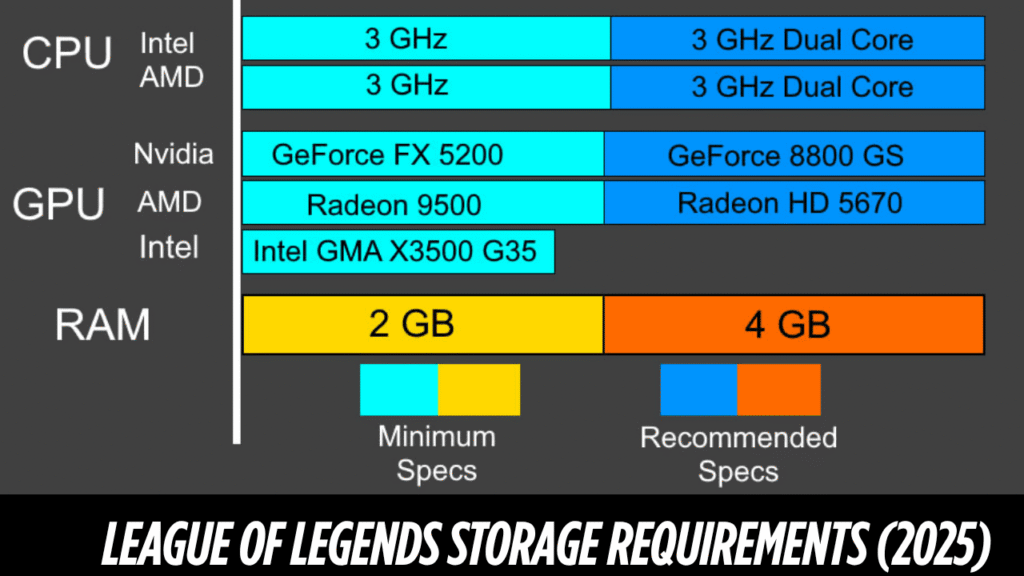
Why Does League of Legends Take Up So Much Space?
1. Frequent Patches & Updates
Riot Games regularly update the League of Legends to maintain the game balance by adjusting master strengths and weaknesses, while introducing fresh content such as new leather and special events to keep the experience engaging. These updates also include important bug fixes and performance optimizations that improve the general gaming stability and smoothness.
Each update can range from a few hundred MB to several GB, gradually increasing the game’s total size.
2. High-Quality Assets (Skins, Champions, VFX)
Over the years, League of Legends has undergone significant visual updates. The League of Legends has significantly updated its visual presentation through high -definition champions models that show complex details, distinct special effects that give life to the enhanced characters and textures of maps combined with spell visuals that create a more immersive and dynamic battlefield experience.
These graphic improvements contribute to the evolving aesthetics of the game, maintaining its signature style. Although these improvements increase gameplay, they also require more storage space.
3. Temporary Files & Cache
LoL stores logs, replays, and cached data to improve performance. Over time, these files can accumulate and take up 1–5GB of extra space if not cleaned regularly.
How to Reduce League of Legends’ Storage Usage
If you’re running low on disk space, here are four proven methods to optimize LoL’s storage:
1. Uninstall Unnecessary Language Packs
By default, LoL installs multiple language packs. Removing unused ones can free up 1–2GB.
- Open the Riot Client.
- Go to Settings (gear icon).
- Under League of Legends, click Uninstall next to unwanted languages.
2. Clear Cache & Log Files
Manually deleting temporary files can help:
- Navigate to:
- Windows:
C:\Riot Games\League of Legends\Logs - Mac:
~/Library/Application Support/Riot Games/League of Legends/Logs
- Windows:
- Delete all files in the Logs folder.
3. Use Riot’s Repair Tool
If the game folder is unusually large, Riot’s repair tool can clean corrupted files:
- Open the Riot Client.
- Click the ? (Help) icon > Repair.
This removes unnecessary data without reinstalling.
4. Move LoL to an SSD (Faster Load Times & Efficiency)
If you’re using an HDD, switching to an SSD can:
✔ Reduce load times
✔ Improve performance
✔ Prevent file fragmentation (which can bloat storage)
Future Updates & Expected Growth
As the League of Legends continues to evolve, its storage demands are likely to increase due to the League of Legends continues to expand its content through regular additions from new champions and rework of champions, each contributing approximately 100-500 MB to the overall size of the game.
Developers also implement graphic updates that include higher resolution textures and improved visual effects, further enriching the visual quality of the game. In addition, limited time events introduce new game modes, unique skins, and special actives that temporarily increase storage requirements by offering players new experiments.
These ongoing updates ensure that the game remains visually impressive and engaging, although it gradually increases its storage footprint over time. Riot has optimized some patches to reduce swelling, but players should still expect annual increases of 2 to 5 GB.
Related Questions
1. Can I play LoL on a low-storage PC?
Yes! The minimum storage requirement is 16GB, but 25GB+ is recommended for smooth updates.
2. Does uninstalling LoL delete my account?
No—your account is stored on Riot’s servers. Uninstalling only removes local files.
3. How often does LoL get updates?
Riot releases patches every two weeks, with major updates every few months
Conclusion
Leagues League currently takes 20-25 GB after full installation, increasing occasional growth due to updates. To ease your League LE Le Legends Storage Space, there are many effective maintenance strategies that you can implement.
First, the removal of an unused language pack can release valuable storage capacity by removing unnecessary localization files. Second, cleaning your cache and LOG files regularly helps prevent the gradual accumulation of temporary data that can unnecessarily swing your game step. Third, using Riot’s built-in repair tool can effectively identify and solve corrupt or redundant game files without the need for complete reconsideration.
Finally, considering the migration of SSD not only improves loading time, but also increases the overall system performance while running the game, while reducing potential storage-related issues. These active measures work together to maintain an efficient gaming environment when investigating your storage usage.
By managing LoL’s files wisely, you can keep your PC running smoothly while enjoying the game. Have questions? Drop them in the comments!

